Whitelabel
FAQ
1. Is the whitelabel a true whitelabel?
Yes! Our branding will not appear anywhere.
2. What do the Whitelabel settings look like??
(Click to zoom!)
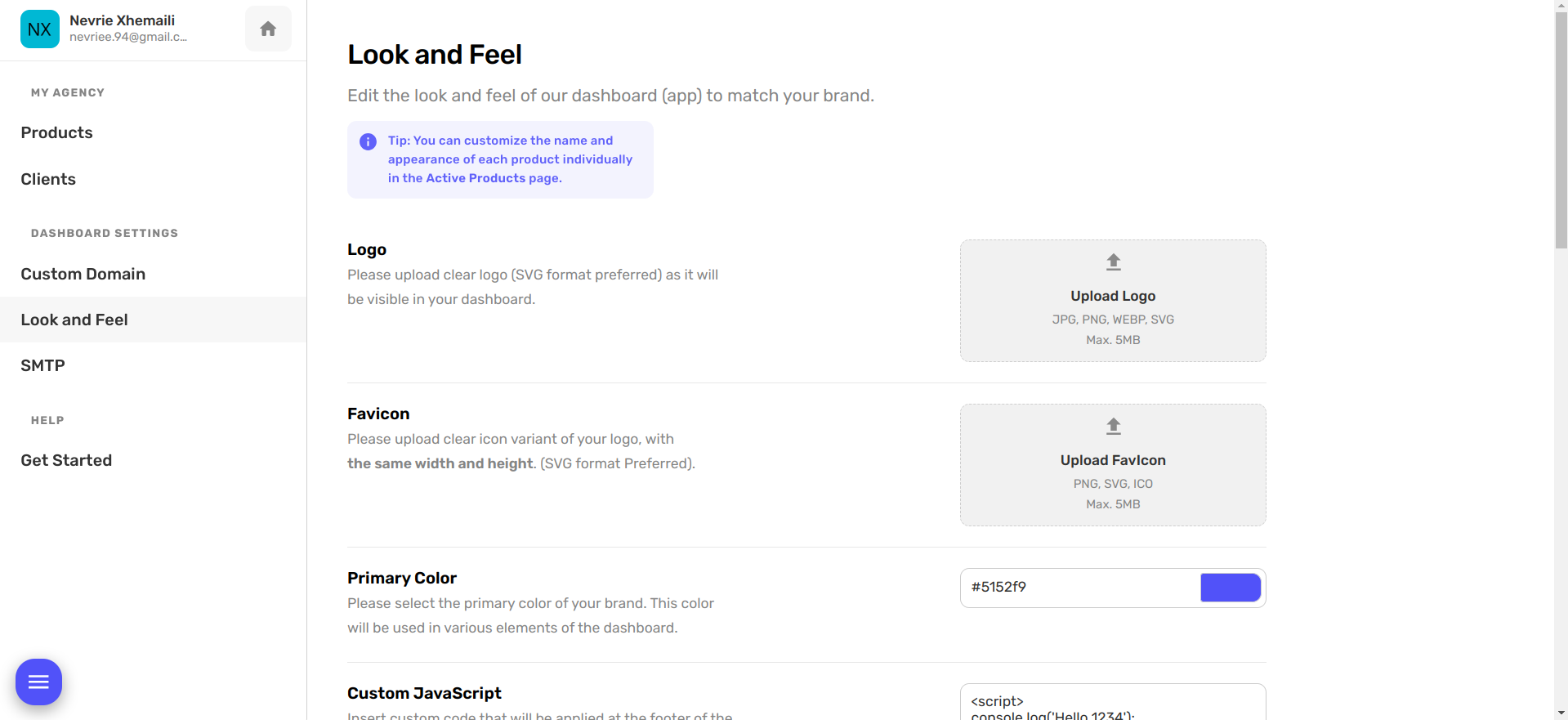
3. Can I re-brand the dashboard using CNAME?
Yes, you can change app.answerly.io to any name of your choice!
4. Can I re-brand the dashboard logo and colors?
Yes! You can upload your own logo and set your own primary color.
5. Can I rename the product?
Yes! You can rename Answerly to anything you choose, for instance, ChatMagic.
6. Can I re-brand the automatic emails sent by Answerly?
Yes! By providing your own SMTP, all of your emails will be re-branded.
7. Can I change the whitelabel settings once I have created my setup?
Yes! You can easily update everything about the whitelabel.
8. Do I have to pay fees for my clients?
No! You don't have to pay any fees. You unlock whitelabel at a given price, either through our marketplace deal or by directly purchasing whitelabel access from our websites.
9. I just paid for whitelabel, what do I do next?
Start setting it up!
Check out this video: https://www.youtube.com/watch?v=QY8YQmwVDxY
10. How many clients can use my whitelabel setup?
Unlimited.
11. How many workspaces can I create?
Unlimited.
12. Do you handle the payments our clients make?
No, we do not handle the payments. You can manage these outside of our platform, and we don't ask for a cut.
13. How will my clients sign up?
Your clients can either sign up thorugh the sign up page, or an invitation link that you can create from inside the dashboard.
14. My emails weren't rebranded, what do I do?
This may be because you are still using the dashboard from app.answerly.io. When you use your whitelabel dashboard, the emails will be automatically rebranded.
15. I just saw the Answerly branding in the dashboard, what do I do?
Our goal is to provide true whitelabel.
As an admin, you will have access to your whitelabel settings which will display signs of Answerly.
However, if you log in as a client, notice the presence of Answerly while logged into your whitelabeled dashboard, please reach out to us at hi@answerly.io and we will fix the issue immediately.

