Whitelabel
Look and Feel
Welcome to Answerly!
We are all about giving you the freedom to make Answerly your own. This is why we have our impressive Look and Feel settings! 🌈🔧
You can find these babies in your dashboard, under the My Agency section.
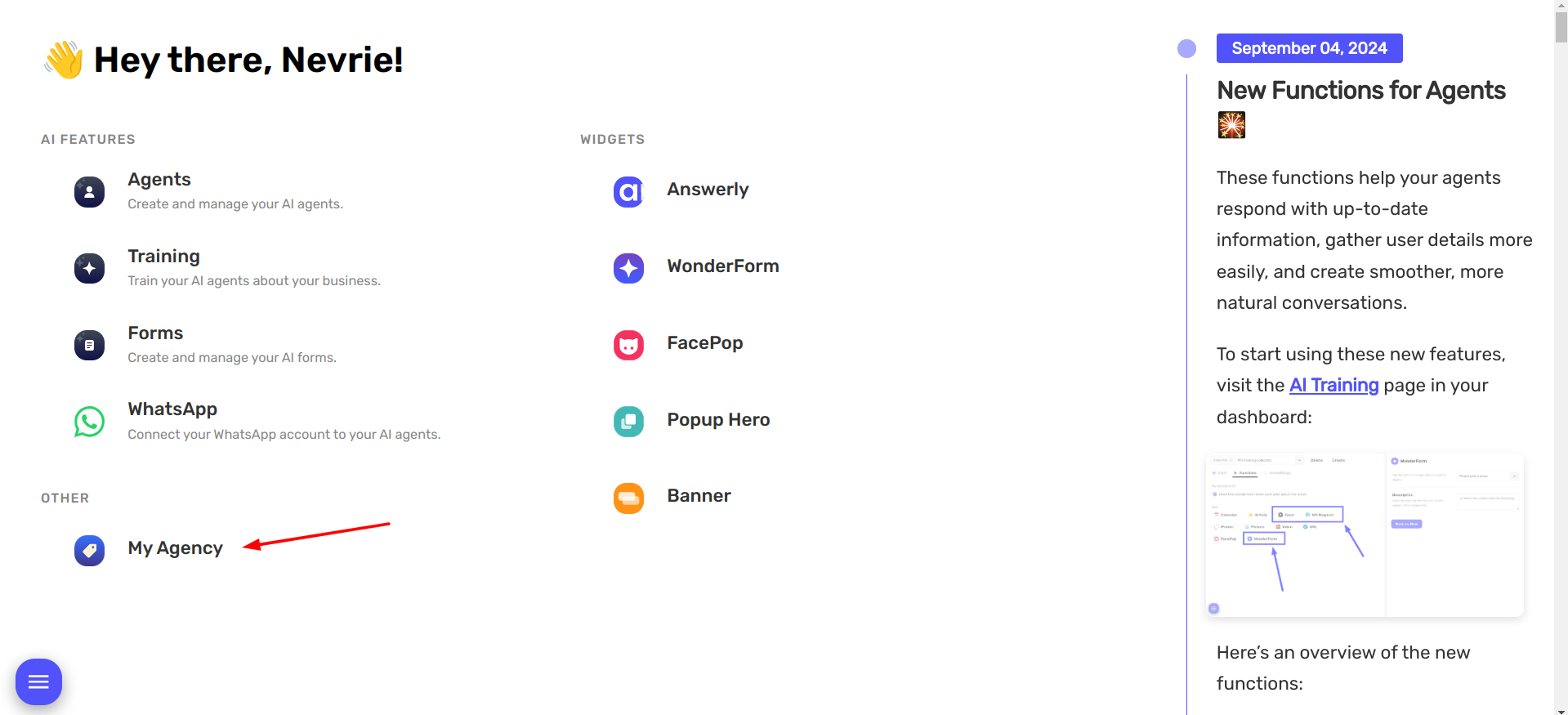
After you're in My Agency, click on Look and Feel setting and let's dive into personalizing your dashboard.
Logo 🎴
First things first, make Answerly truly yours by uploading your business logo. This will appear throughout your dashboard.
Fancy, right? 😎

Favicon ⭐
Next, you can upload a clear icon variant of your logo that matches in width and height. This little icon shows up in the browser tab to make your dashboard instantly recognizable.
Primary Color 🎨
Now, let's add some color! You can select your brand's primary color. This color will pop up in various elements throughout your dashboard for a cohesive feel.

Terms and Conditions ✅
In this section, paste the URL to your business's Terms and Conditions. Your users will see and agree to these whenever they sign up. Having clear T&C is such a great practice!

Other Settings 🛠️
You have the flexibility to customize these settings to your liking:
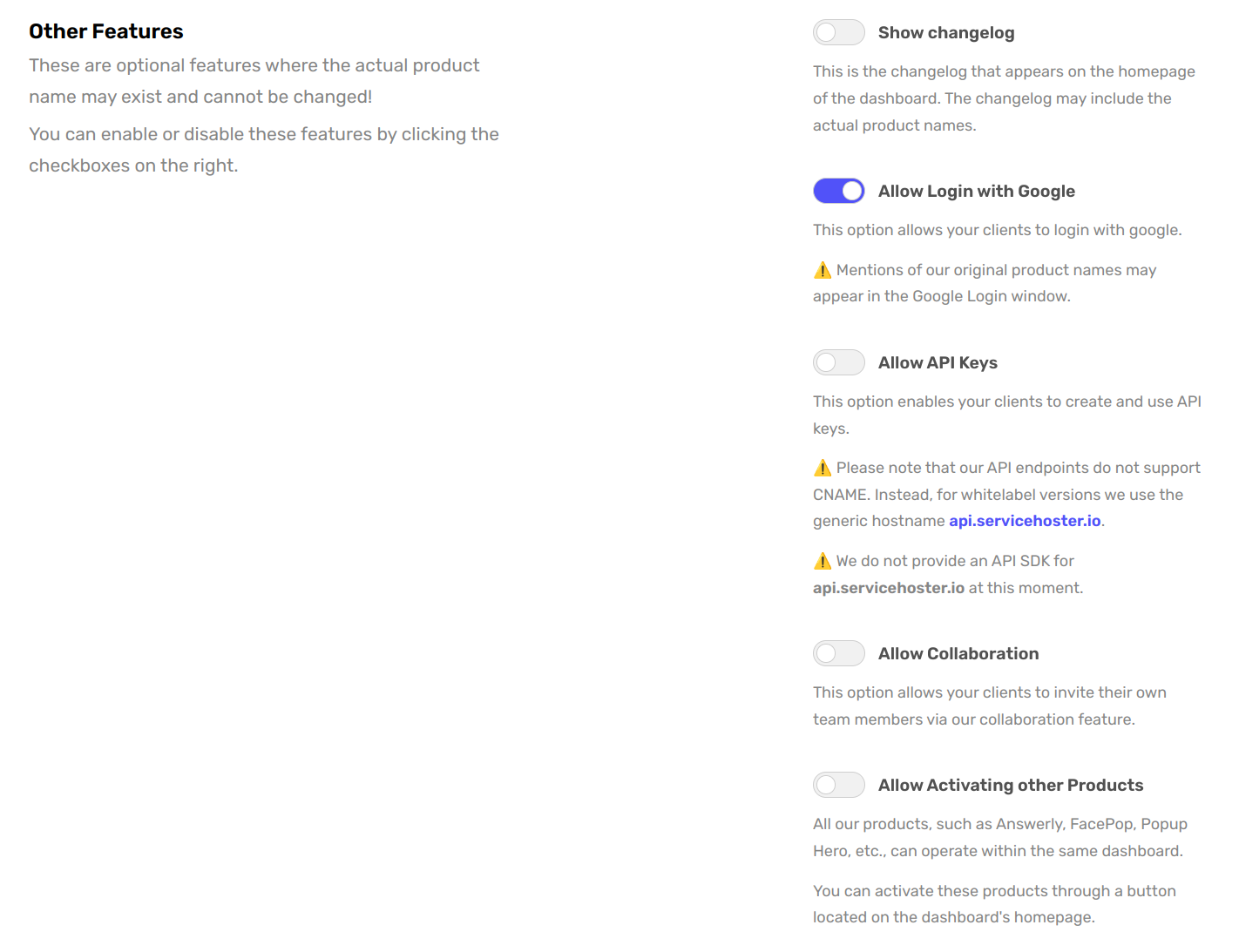
Show Changelog
This is a neat feature that displays updates on the dashboard's homepage. Please note, the actual product names might appear in the changelog.
Allow login with Google
Offering convenience to your clients? Yes, please! Toggle this on to let your users log in using their Google accounts.
Allow API keys
If you want your clients to create and use API keys, just switch this on.
Allow collaboration
Everyone loves teamwork, right? This option allows your clients to add team members through our collaboration feature.
Allow activating other products
We have a lot of other awesome products. You could allow your clients to activate these within their dashboard. Easy and seamless!
"Woah! That's a lot," you might think.
But don't worry! We're always here to help you out at hi@answerly.io.
So, let's get customizing and make Answerly your own. 🚀

