Whitelabel
Custom Domain
Hi there! I'm Nevrie, the Co-Founder of Answerly! 😊
Having a custom domain can really help you stand out and give a unique identity to your brand.
To add a custom domain, you'll first need to head over to the My Agency section on Answerly.
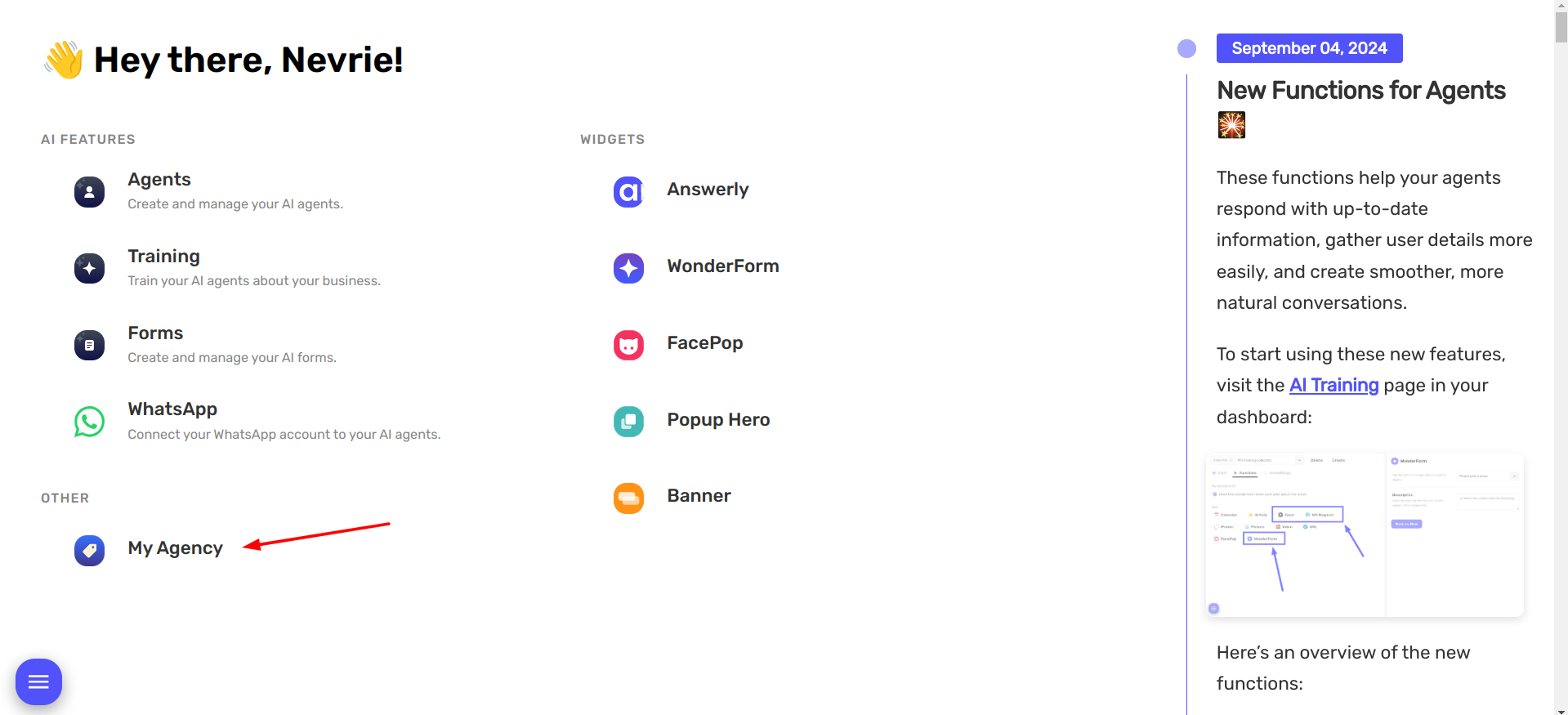
From there, select the Custom Domain option.
Then, you'll see a field where you can enter your custom domain name. But hold on, there's a step you need to complete before entering it!
You'll need to add a CNAME record that points to app-answerly-io--domain.b-cdn.net. This is a crucial step, so don't forget it!
After you've added the CNAME record, you can go ahead and enter your custom domain into the field and click on Save Settings.
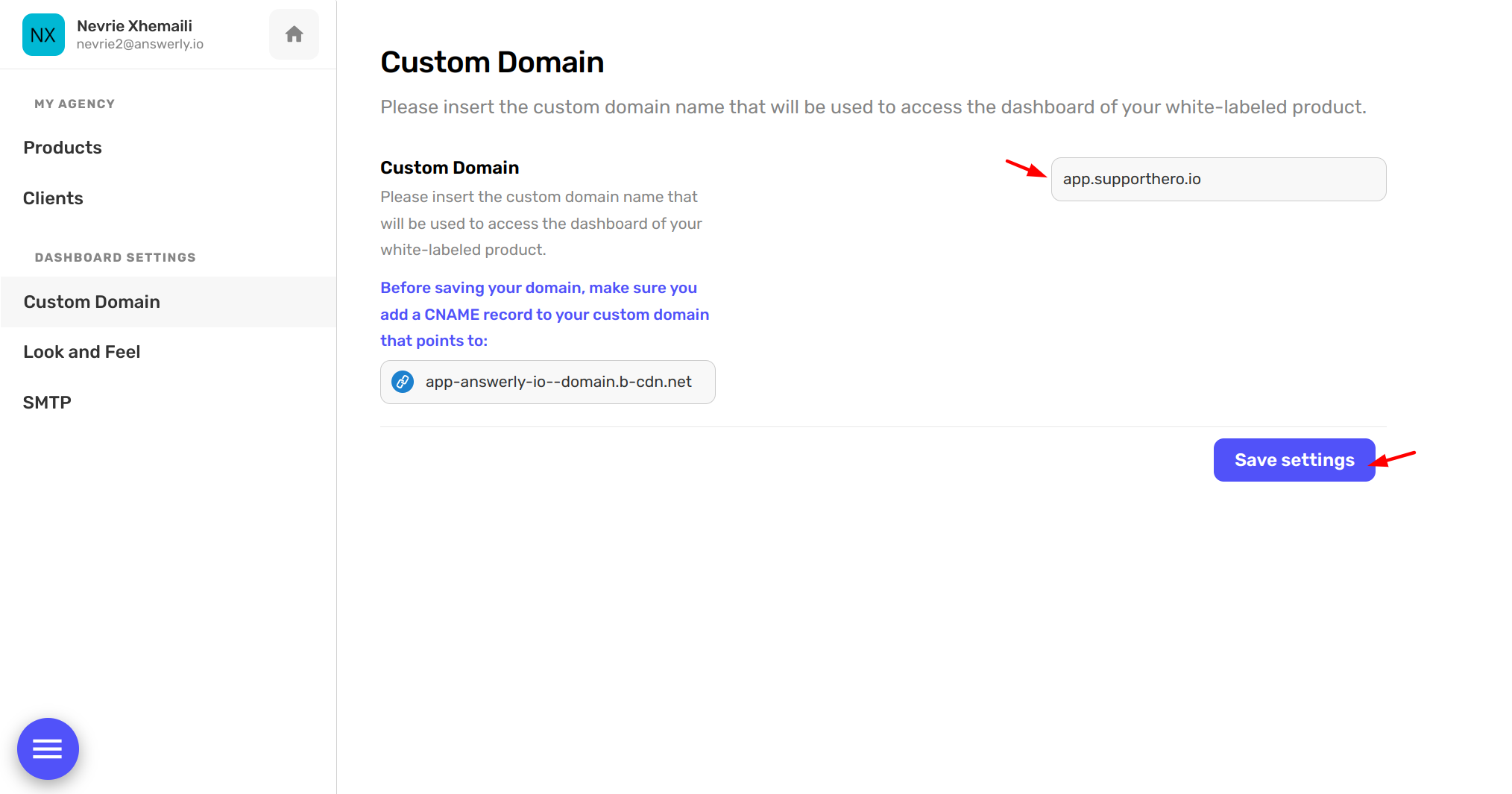
Once the settings have been saved and you've received a success message, you can breathe a sigh of relief!
You have now successfully set up your Answerly dashboard under your very own domain. 🎉
As always, if you have any questions or need assistance with the process, feel free to reach out at hi@answerly.io.
We're always here to help! 😊

