Training How-to
Train your Agent with PDFs
Training your AI agent with your PDFs is very simple! Here's how you do it.
Step 1
Navigate to AI training. You can access this by clicking on the following link.
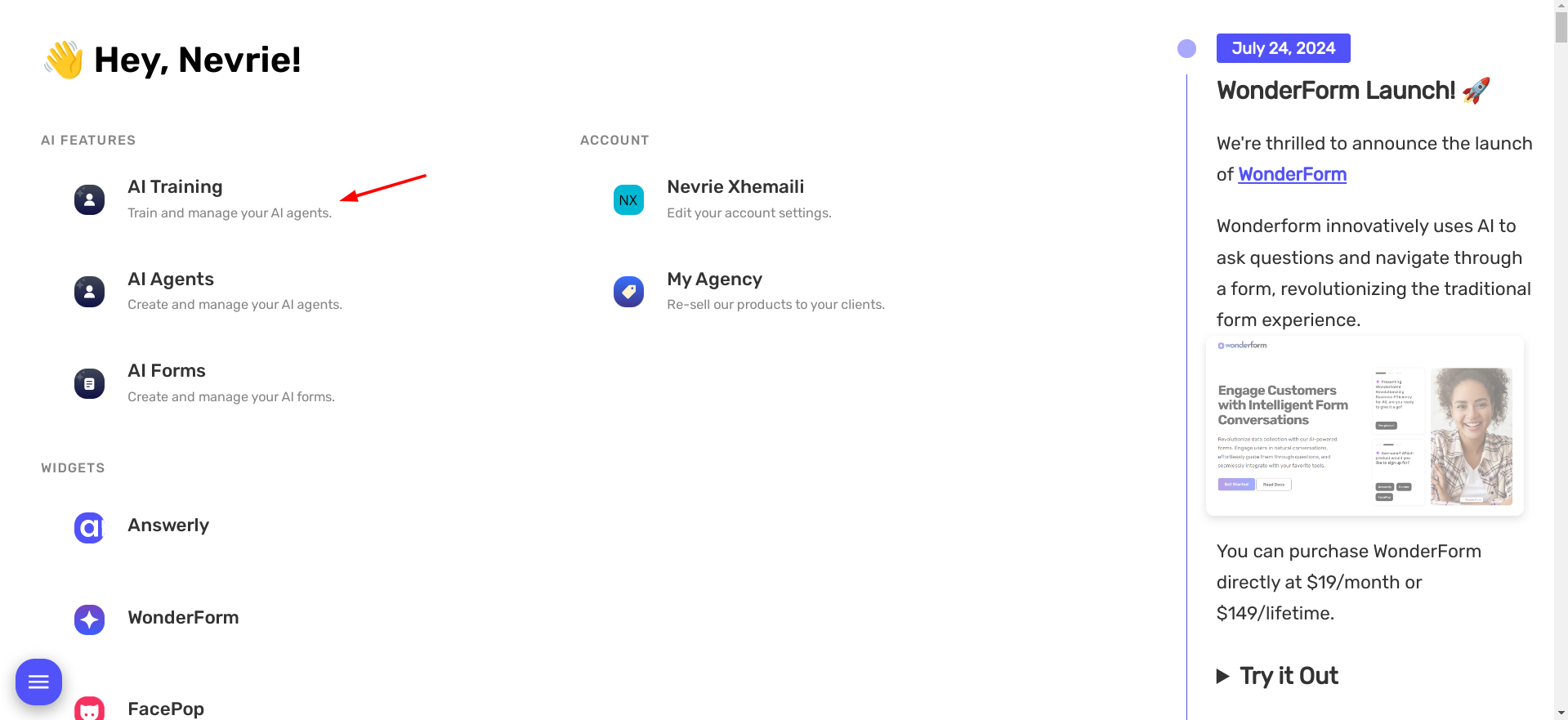
Step 2
Once you're there, you can locate the PDF button. Go ahead and give that a click.
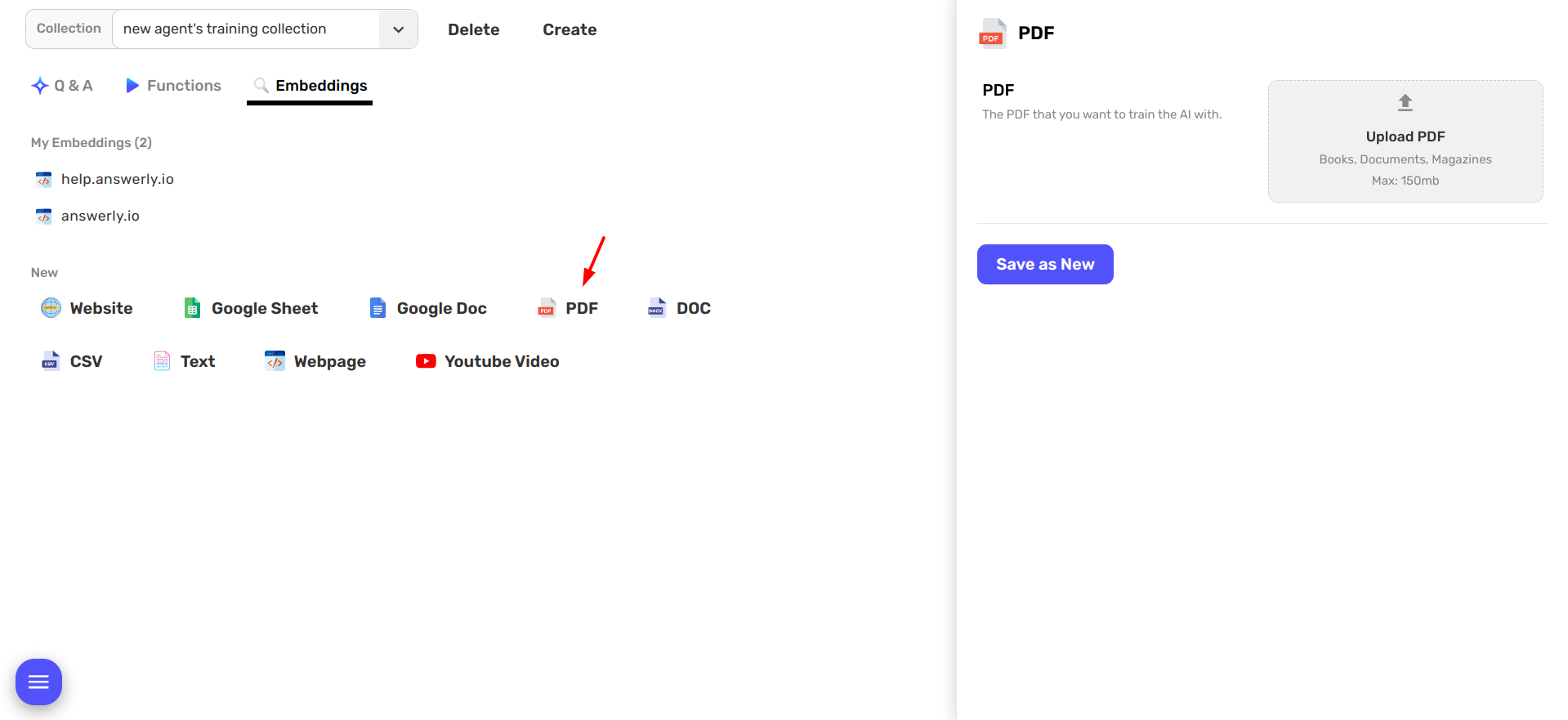
Step 3
You will need to upload your PDF.
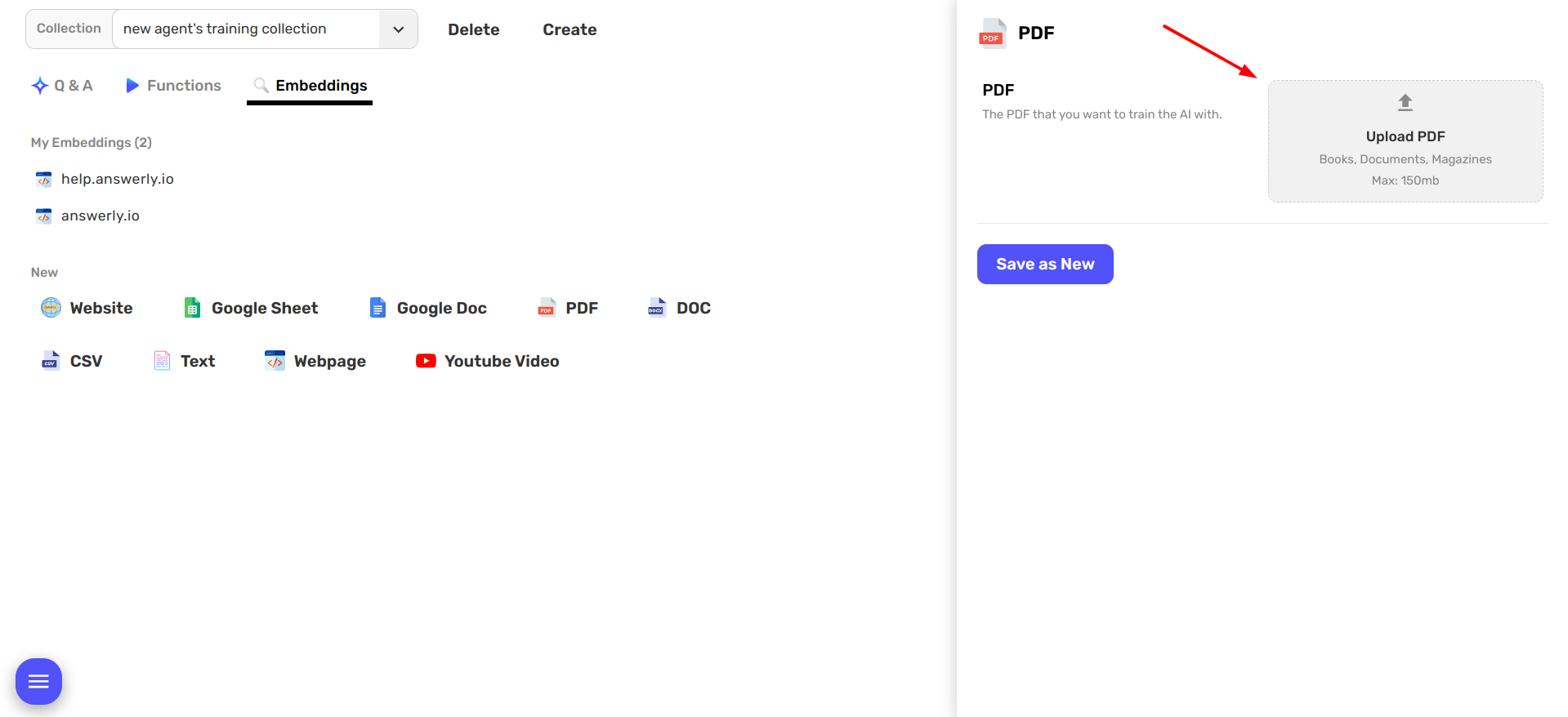
After you've clicked create, just sit back and relax. Our system will take care of downloading and adding the PDF to your agent's memory.
And remember - if you get stuck or need any help, we're just an email away! We're always here to help!

