Chatbot (Web Widget)
Connecting an Agent
Hey there! 👋
Let's talk about how to connect an Agent to your chatbot, so it can start providing answers based on what it knows.
ℹ️ Remember, a chatbot without connection to an Agent is like a teacher without books, it doesn't have any knowledge about anything!
So here are the steps to establish this crucial connection.
Step 1
Find the page called Agent Sources
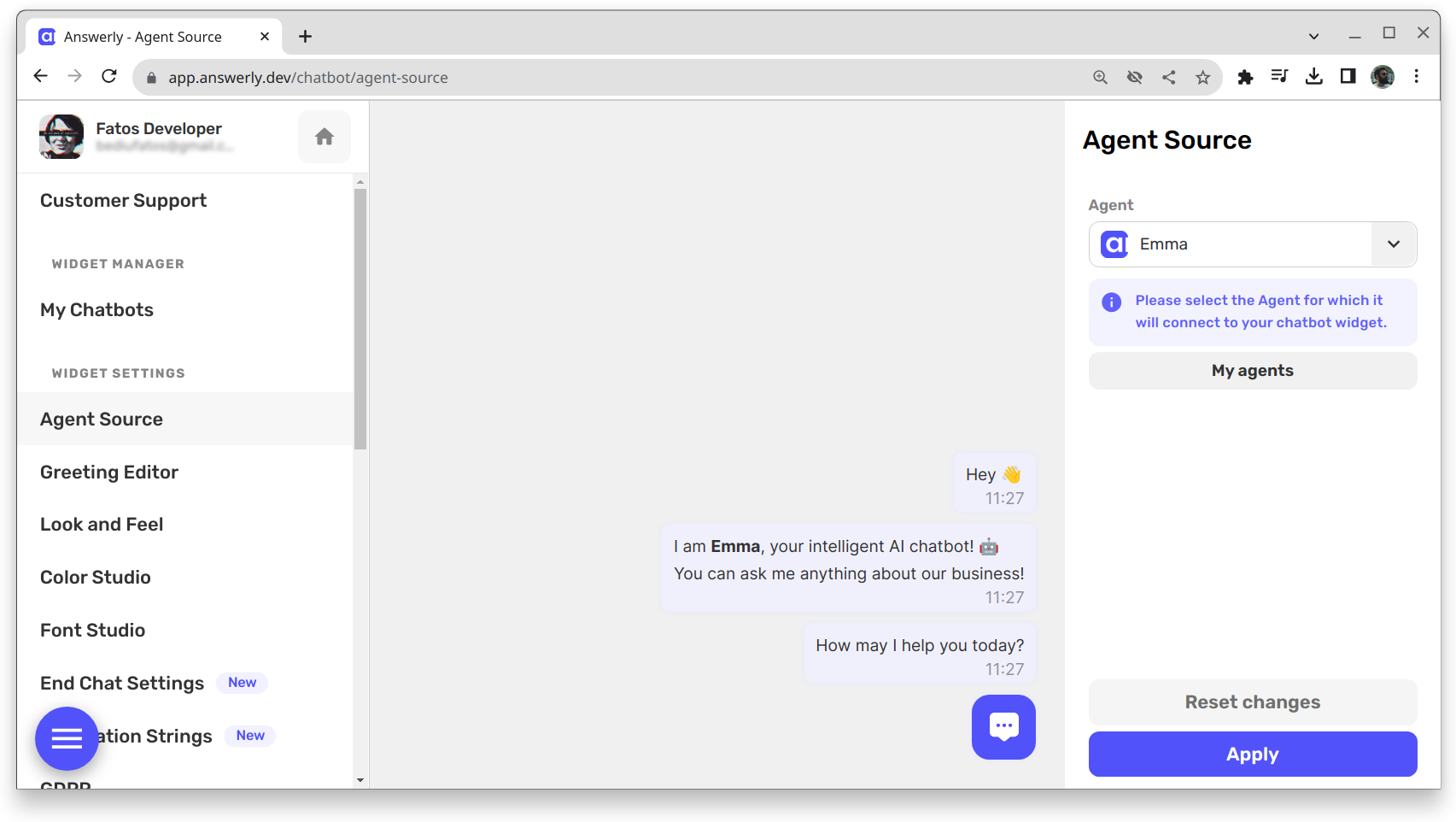
Step 2
Inside this page, you'll find a handy dropdown menu. Here, you need to select the Agent you want to connect with your chatbot.
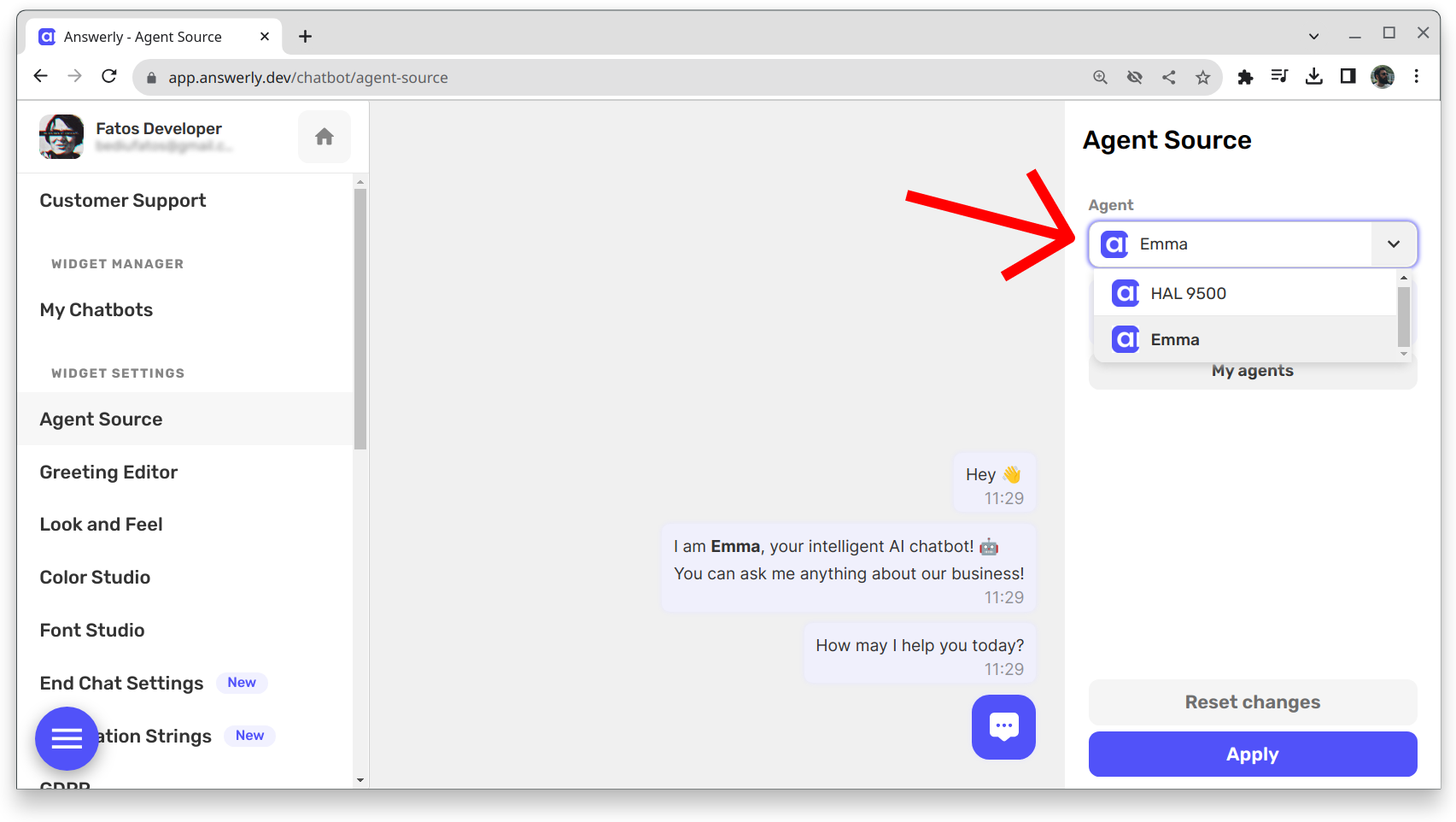
Step 3
After making your selection, just hit Apply.
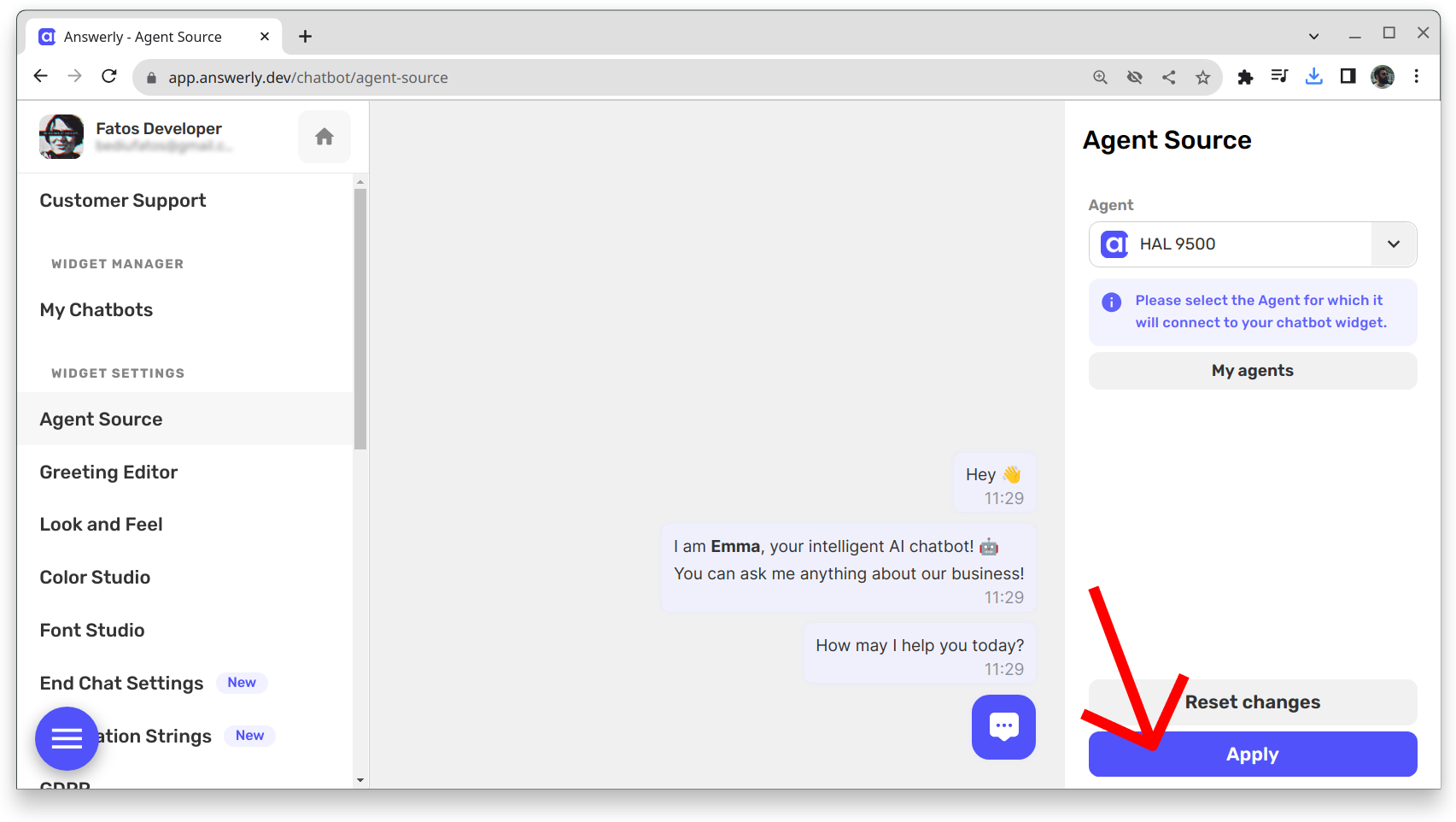
And voila! 🎉 After refreshing the page, your chatbot now has a brain, i.e., a solid knowledge hub to rely on! Happy chatting!
Always let us know if there's anything else you need help with.

