Other
Widget V2 Update
Hey there! 😊
We're thrilled to announce some exciting updates to our widget - the primary interface through which your customers interact with Answerly!
We've done a major revamp of the Widget's look and feel, with a brand new design, fixed size, and a uniform background color. This will give a more refined look to your widget! 🎨
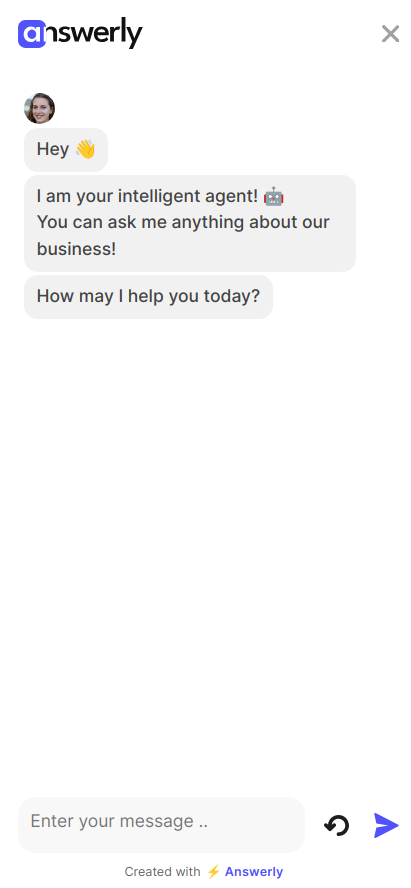
This update is aimed to provide a more visually appealing and interactive user experience.
Here's a quick rundown on what's new:
Logo
To make the widget feel more 'yours', we now offer support for adding your own business logo.

You can change your logo settings by accessing Look and Feel
Agent Profile Pictures
To bring a more human touch, the agents can now have a profile picture! 🖼️
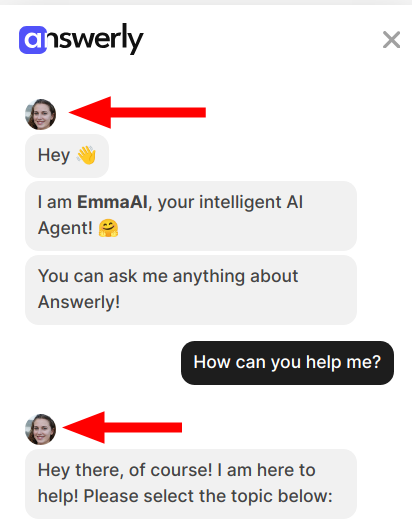
You can upload your agent profile picture by accessing Agent Identity
Quick Replies
For offering quick solutions to customer queries, the widget now includes "Quick Replies". It significantly streamlines the conversation! ⚡
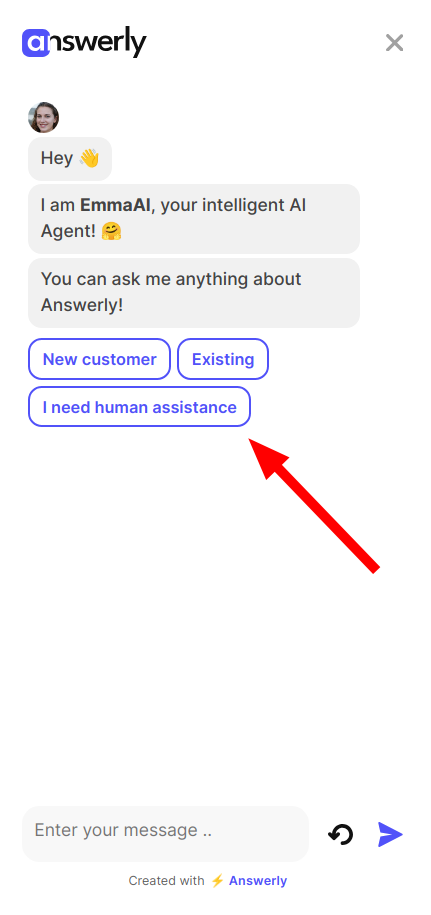
You can create your own quick replies by accessing Quick Reply Editor
Conversational Reset
An easily accessible conversation reset button comes with a double-check feature to ensure no accidental conversation resets.
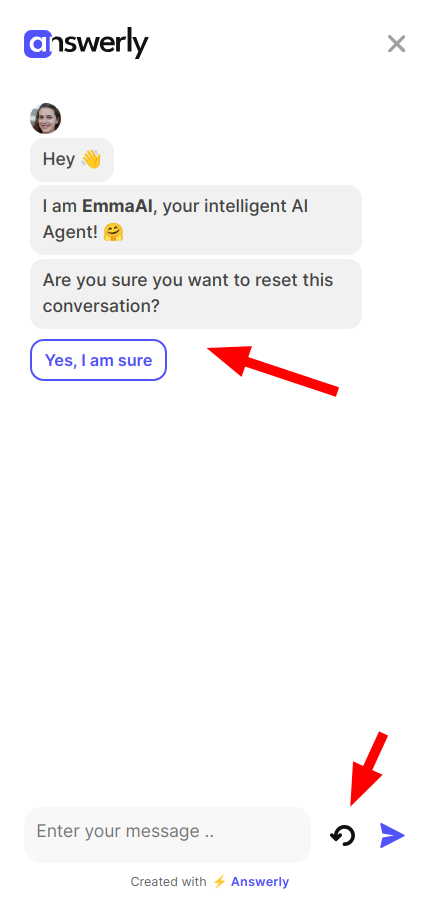
You can configure additional reset conversaiton settings by accessing
the Reset Chat page.
Right to Left Language Support
We’re expanding our horizons! The widget now natively supports right-to-left languages! 🌍
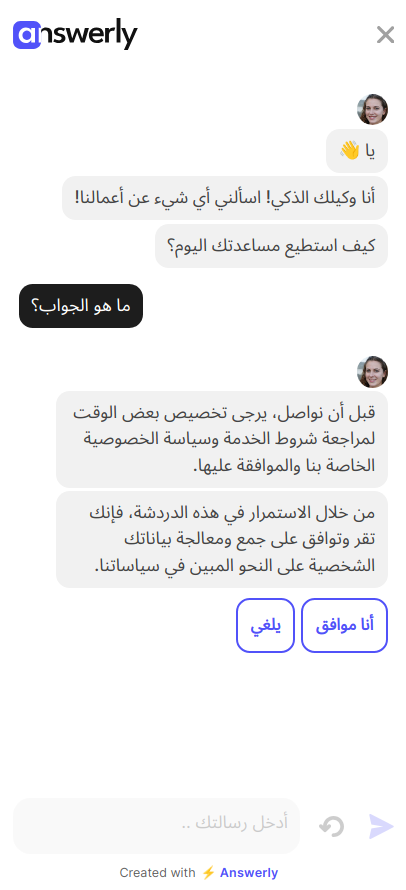
You can change text direction between left to right, or right to left, by
accessing Look and Feel
Realistic Thinking Bubble
We've introduced a "thinking" pause to mimic the agent's thought process.
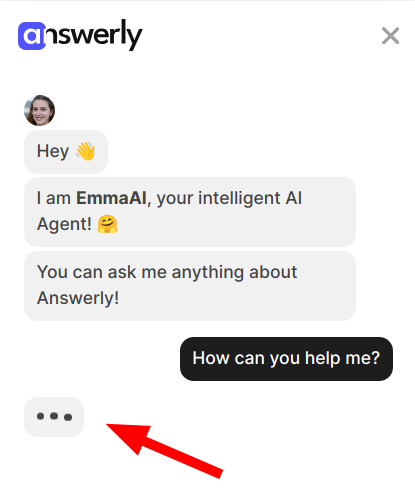
This pause is dynamic and determined by the length of the message, thereby bringing more realism to the interactions.
You can switch between realistic or robotic thinking bubble by accessing Widget Behavior Settings
Conversational GDPR
To serve our EU customers better, we've integrated GDPR requirement within the conversations!
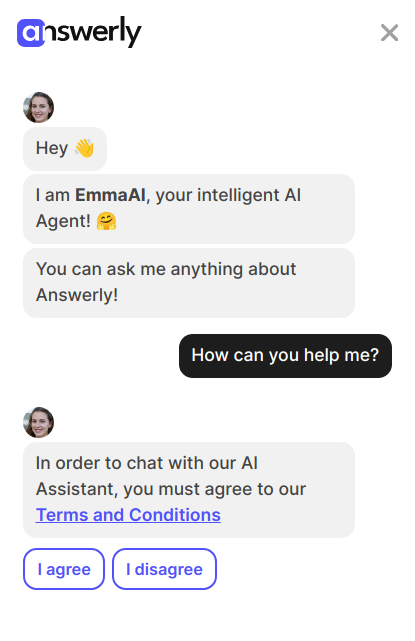
Our GDPR is now conversational, which means when the visitor sends the first message, your GDPR will kick in and be part of the conversation.
You can configure GDPR at GDPR Settings
Quick Reply Only Experience
If you just want quick replies in your conversation, now there's support for that too!
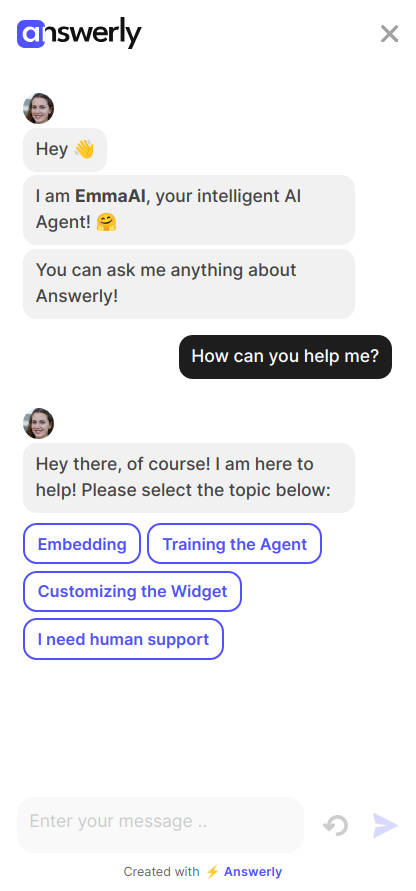
You can configure so that the input field is always disabled, forcing the user to only use the quick reply buttons!
You can activate quick-reply experience by disabling the message input, at Widget Behavior Settings
Widget Browser
We now have a browser embedded within the widget, which allows extremely interactive datasets such as Calendars, URLs to load right there inside the widget!
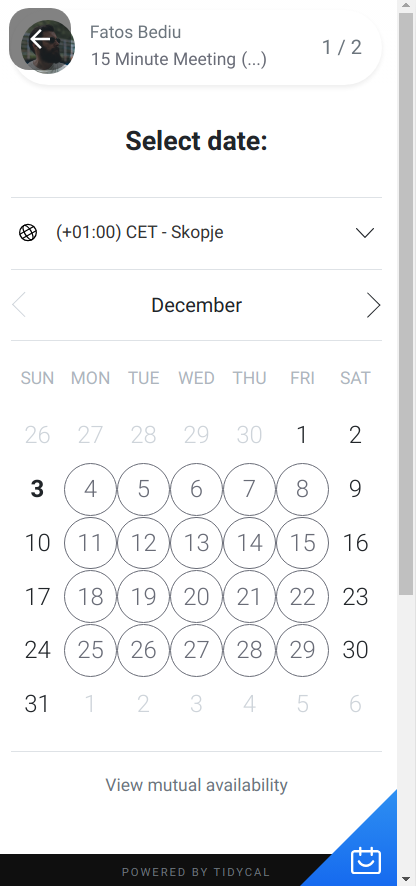
Please check out the changelog for more info!
Do have a go with these improvements and let us know what you think! Looking forward to making Answerly even better with your feedback.
Happy Assisting! 🥂

