Agent
Setting Rate Limits
Hey there! So, you're wondering about setting rate limits for your Answerly agent. I got you! Let's dive right in. 😊
On Answerly, each of your agents can have rate limits set. This controls how much your agent can "talk" each day. It's a pretty awesome way to keep things within your budget!
Wanna know how to set it up? It's easy! Just follow me: Navigate to the Rate Limits settings via this link: Rate Limits
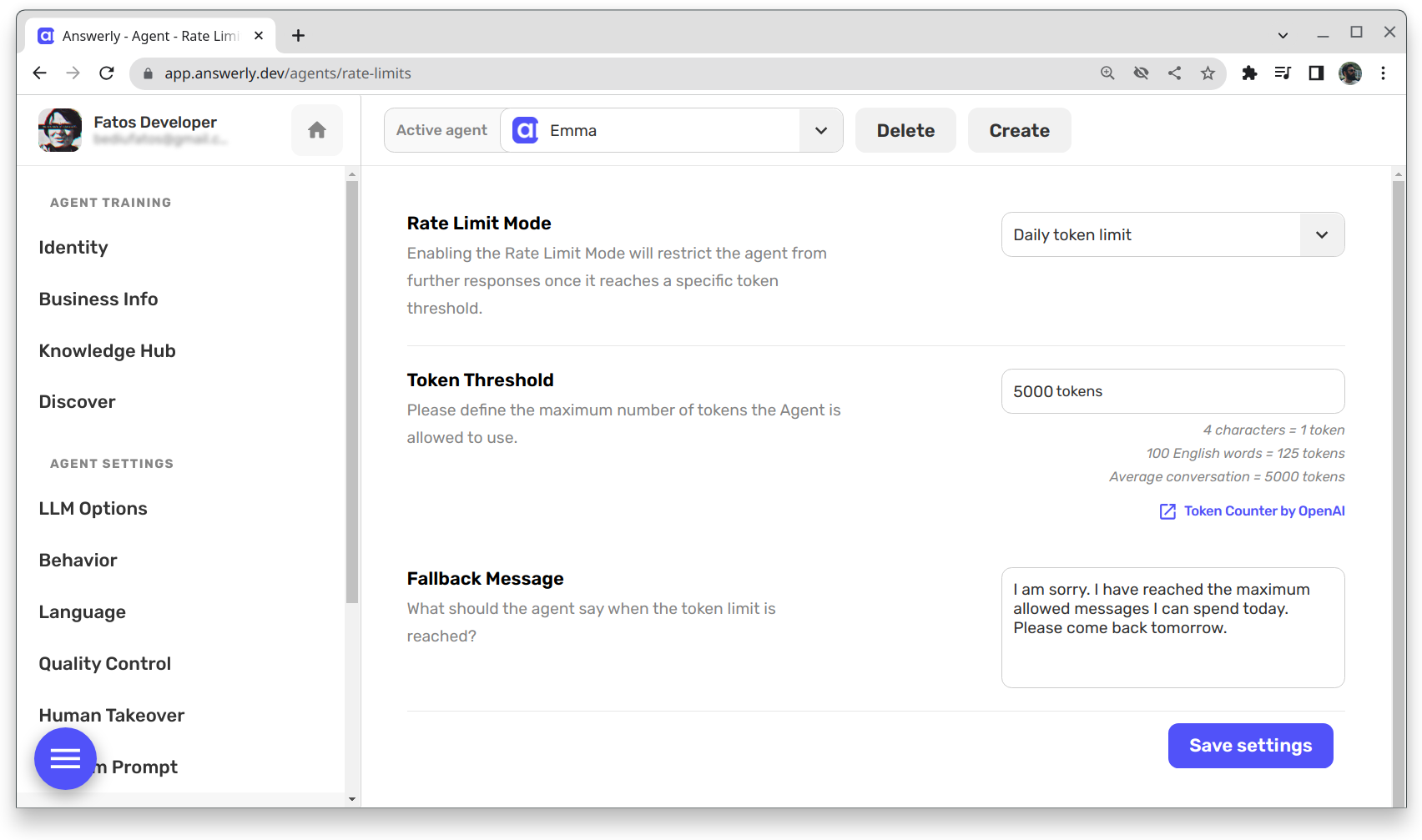
Once there, you'll see there are two modes you can pick from:
No Limit
In this mode, your agent is talkative and never runs out of things to say! They'll engage with everyone they come across, pretty cool for super busy websites!
Daily Token Limit
This is where you set the chat limit for an agent. You specify the max amount of tokens (Think of tokens as 'word budget') that the agent can spend in a day.
💡Tip
There's also a handy "Fallback Message" feature. This is the message your agent sends if they run out of tokens for the day.
Something like, "Sorry, I've reached my chat limit for today 😞. But don't worry, I'll be back tomorrow, refreshed and ready to chat!"
Hope this helps!
Remember, no question is too small or too big, feel free to ask away!

