Getting Started
Giving your Agent an Identity
Hey there! 👋 Let's dive into customizing your Agent’s identity.
Firstly, visit identity settings to gain access to the identity settings.
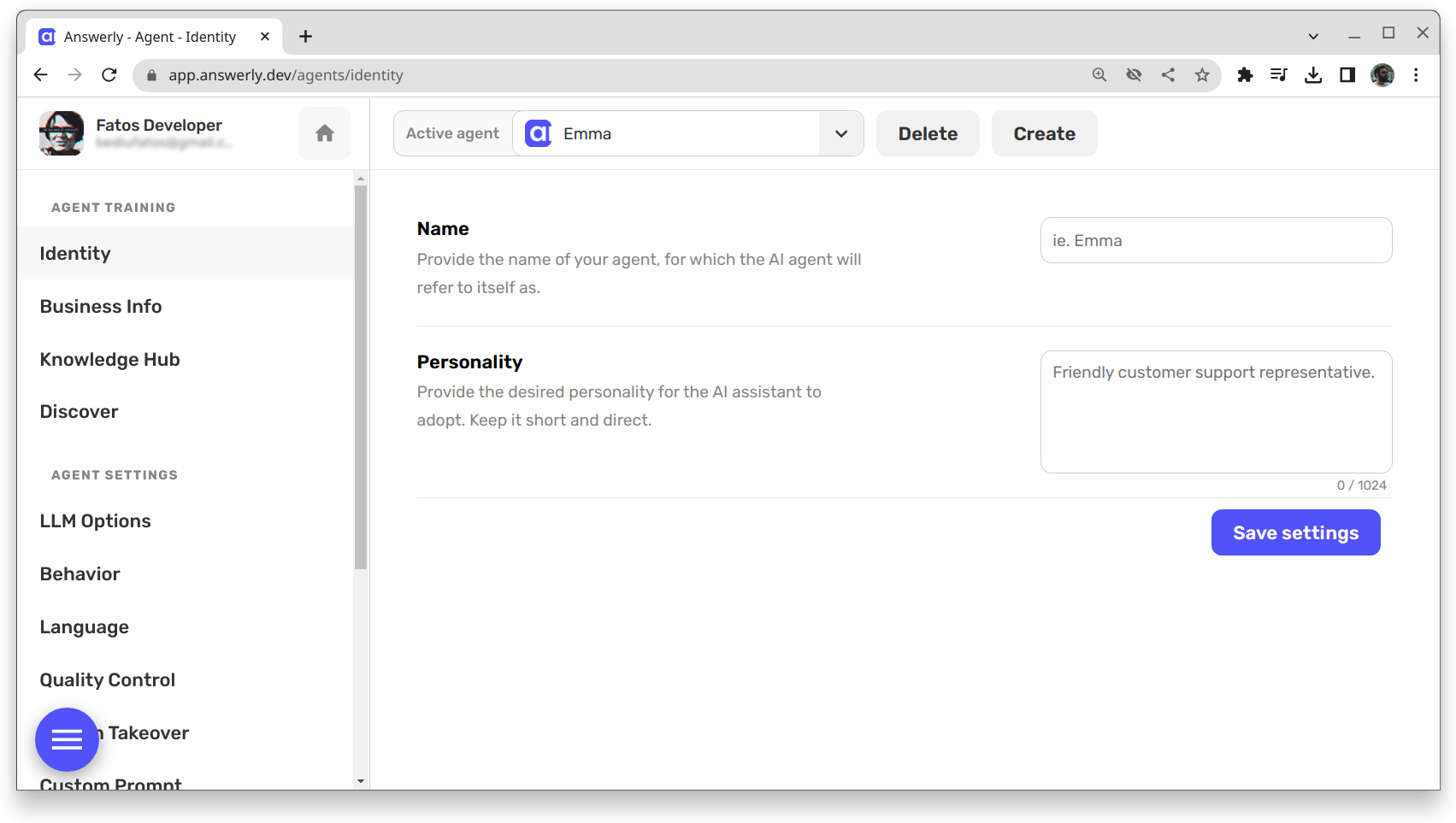
Here you will see that you can fill out fields that allow your agent to have its own unique identity. The information you input will be stored and used by the agent, giving it a more personalized touch.
Name
Firstly, in the Name field, you can choose a unique name for your Agent.
It can be anything you like - from a common name like "James" to something more tech-oriented like "HelpBot2000". This name will be the one your website visitors interact with.
Personality
Secondly, we have the Personality field. This is a fun and flexible space where you can describe the character traits that the agent should emulate. It's a text area, so feel free to write multiple sentences if needed.
You might describe your agent as friendly, professional, eager to help, quick, precise, or any other characteristic you want! The personality field is all yours, so get creative with your agent.
Just remember, keep each sentence straight to the point and not too long. Brevity is key to keeping your personality engaging and readable.
Well, there you have it! With a few simple inputs, you can create a unique identity for your agent and make it truly your own. Happy customizing! 😊

